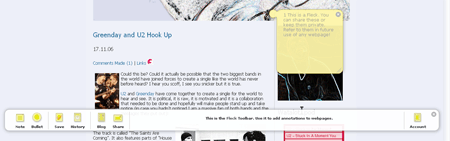Nic’s blog
I write about building businesses, failing and building a life, not a legacy.
Tech Attach #7 - Google Reader
This Tech Attack will also serve as a brief overview of tools that Shutterview has recently added to its repertoire.To begin, above the Shutterview header I have placed a blog search option. You can now search for any post that Shutterview has published. The search engine is powered by Freefind.com and is one of the most effective personal blog searches I have come across. Use it, get it. The I have added a Flecking tool to the site at the bottom of the Sidebar. Make use of this tool to make comments on Shutterview about design, content, genre, me, you or anything that your heart desires. These comments will then be sent to Fleck for anyone to see and make use of in the future. I will also be able to use these comments to keep in touch with your opinions of my blog. And finally I have added my Google Reader favourites to my topnav above the Shutterview header. Follow the link to see what RSS feeds I am viewing and loving. You can also add my Google Reader shared pages to your Google homepage if you so choose.Google Reader:On to the Google Reader. I have mentioned on my "Coming soon" feature that I would be comparing Google Reader with Bloglines. I have decided against that. Google reader has taken me. Bloglines is cool and all, but I just found it to be somewhat temperamental occasionally and very difficult to add RSS feeds to your list and manage the list.


Then I discovered Google Reader. Simply put Google Reader is an RSS feed reader. There are many of them out there on your desktop in your mail or a separate website (bloglines and Google Reader). What you do is find a blog with an RSS feed that you like and stick that feed in to the Google Reader and hey-presto you have an easy to view blog, no frills, no fuss and all your favourites on one page telling you when they are being updated. This not only saves time but is a lot less effort for people who read various blogs throughout the day.What a joy. It is the first page that I look at when I wake up. It is easy to manage and simple to add new feeds in to. Simply download the "subscribe" tool that is offered and subscribe to feeds as you surf. It's now a matter of clicking subscribe, adding a tag and watching the feed update. 1-2-3 and done.I have tags extended from News to blogs to international blogs and technology. The reader updates as often as updates are available and has yet to let me down.Check it out today and change the way you blog-surf.
TechAttack #6 - Google's Picasa Web Albums

I have recently been viewing alot of my photos through Google's Picasa. This program is great and adds photo's to itself by searching your hard drive for the photos. This is all well and good and I love making use of Picasa and have in the past. But for Picasa to read your photos they need to exist somewhere on your hard drive. This is where my concern kicks in. I have many, many photos that span many trips, jobs, times and places in my life. I don't want to lose any of the photos to a corrupt hard drive, lightning or an external hard drive melt down.So I was viewing some photos today through Picasa when I noticed the "web albums" option on Picasa. The web album allows you to upload folders of photos to your own personal Picasa page where you can store, view and if you want share your photos with others.I am personally not interested at the moment in sharing my photos with the world. I am merely looking for a third backup of photos that I really, really don't want to lose. Very useful tool I think.
TechAttack #5 - Fleck, not Flock, Fleck
I have just picked up this interesting little social site that allows you to make notes and bullets on any website. So now, through Fleck you can not only consume information, but you can give it back. Simply leave a note, share it, blog it and let people know what you think of the site you are visiting.Currently Fleck is not supported on IE, the makers suggest Firefox and are in the process of developing an IE version soon.I am still in the process of familiarising myself with this tool but I think it sounds interesting. A little bar at the bottom of your screen pops up with various options available including bullet, note, share, blog and others. Below is a screen shot.
The other joy of this little tool is that there is no need to sign-up or register. You can do so if you wish, but it isn't necessary. I have a registration addiction so I tend to register with every site that I stumble across.
TechAttack #4 - Haloscan
Haloscan is a comment moderation tool that replaces bloggers comments. I am trying to make use of this due to my recent discovery of coComment (see TechAttacks 3 & 3 update). coComment allows you to follow comments you have made on any blog,account, website or anything. Now to make use of coComment through my own blog I need to get rid of Bloggers comment system and install Haloscan. This all seems very complicated, but trust me, if I can do it, anyone can.The pro's of having Haloscan is that you can customize the look of your comment box and it has a directly built in extension for users who wish to make use of coComment (perfect for me). It also allows you to track comment numbers, people, stats etc. Blogger does not do this.The only downfall I can see so far is that I don't think that I can keep any of the old blogger comments without personally copying and pasting them in to the Haloscan comment block one by one... that's a lot of work for one person. So I am in the process of debating the whole value of using Haloscan if it means losing all the brilliance of my readers. We shall see.Keep a close look and see how it all works out. Let me know what you all think.
UPDATE: TechAttack #3 - coComment
coComment is fantastic. If you read TechAttack3 you will get the gist of the story surrounding coComment. Now I've had a bit of time making use of this initiative and I am extremely impressed.coComment takes a bit of getting used to and understanding but let's be honest, if I can do it, anyone can. It's a hop, skip and a jump away from registering to getting in the full swing of the process involved in tracking your comments.I not only spend alot of time reading blogs that I like and commenting on them, but following up on those comments and conversations. It is extremely time consuming to try and cover them all in one fell swoop and remember where I've been, who said what and when. So now I simply have coComment do it for me. The program can be downloaded (If you are using Flock or FireFox) and simply attaches itself to your blogger/wordpress comment box and asks if you would like to track the conversation. This is where it gets a little bit slow, once you tick the box and say you do want to track the conversation, you need to enter the blog title, url, post and post link then write your post and sign in as per usual. The comment is then sent straight to your coComment inbox where you can thereafter view and track comments on the conversation.It's simple, it's easy and that's the way I like these sort of applications to be. Easy enough for me to use and explain in 2 days and one post. Done and dusted.
TechAttack #3 - coComment
 Talk about it. Thats what coComment allows you to do, talk and view what you have spoken about and where. I stumbled across this interesting site on Paul Stamatiou's blog. Straight out of the horses mouth, here is how coComment explains itself:
Talk about it. Thats what coComment allows you to do, talk and view what you have spoken about and where. I stumbled across this interesting site on Paul Stamatiou's blog. Straight out of the horses mouth, here is how coComment explains itself:
coComment is a service which will help you track, organize, and share all your comment-based conversations on the web.
I am currently signing up to make use of coComment and will provide updates as I get in to using it. Apparently the way it works is that everytime you post a comment on any site (Blog, Flickr, News site etc) coComment will make a copy of the comment and save it in your personal folder at coComment. You can then visit this folder and trackback your own progression through conversations. You can also be alerted to any new comments on the same thread.I think this is a fantastic tool since I spend alot of time checking back on sites that I have made comments as well as checking my mail for alerts on threads.More to come soon.
TechAttack #2 - LimeWire
TechAttacks are not necessarily attacks on software or websites that I dont understand. TechAttack #2 is a look at a program that has revolutionised the way I get music.I have spoken about Last FM before in Music 2.0 and an update, with regards to finding new music and integrating myself in to a community where music is the master. Well once I have found and listened to the music that Last FM finds for me I make us of Limewire to download them.Limewire is quick and easy to instal, its easy to search and find music and easy to download. Search areas include Album, Song, Band, Genre type and License type. You can also use it to search for and dowload Images, Videos, Programs and Documents. Downloading times vary depending on the available connection with a file. T3 is the fastest connection (not sure what that stands for. kinda makes me think of Arnie and the metal face) then you have T1, cable/dsl and modem. Find the file you are looking for, double click and save away! Here is a screenshot of my Limewire as I search for the band Live
Limewire also makes use of "swarm" downloading, which means that the file is downloaded from multiple sourced simultaneously. Very cool, very fast, very effective. I like, Alot.Now I know all the copyright issues surrounding this program, I get it, the music industry suffers. I also know that it isn't the big "cash cow" bands that are affected by this, it's the little bands who are just starting out that get screwed. Technically. I believe that bands have much to gain by using the web as a resource to create a fan base. The perfect example is Myspace where bands are launching albums and singles to the Myspace community before anyone else. Brilliant idea I think. A good example is a band that I found through Ange on myspace called Cartwheel Club, just launched and have thousands of listens per song.I think that programs like LimeWire need to make the music industry big wigs wake up and smell the 2.0.
TechAttacks #1
This is the first in a string of TechAttacks that I will be posting to gain some insight and help from other bloggers more "in the know" than I am.To begin:Technorati. What the hell is this little beaut of a site supposed to do. I thought that I knew, I thought I had it all under control, but I don't think that I do. I thought that it was supposed to help me see who is linking to my blog, to gather my favourite blogs and tell me who's saying what, when and how. I know that it does do all of this, but I just dont think that I am gaining the full usage of this web-tool.So if there is anyone out there who know's better than me please help me out. This is my attempt at acknowledging that I am a helpless surfer who is living a farce.More TechAttacks to come so keep an eye out and send me some advice.
Flock Extensions - Magic
I have just downloaded a couple of Flock extensions that have made me very happy. One is the international weather forecaster, the best one I've used yet. The other is a built in media player controller so I never have to leave the browser, even to change music. Then I have the "Performancing" tool, which is a pop-up tool at the footer of the browser that you click and it opens up your regular looking blogger interface for posting. It looks, feels and works just like blogger and hopefully will continue to do so.Loving Flock inspite of trying Firefox 2.0. For some reason FF2 or any FF for that matter stalls a heck of a lot on my laptop. Not blaming FF at all, its probably something stupid I did, but the other browsers (Opera, IE7 and Flock) that I have tried work fine.
powered by performancing firefox
Last FM Update
I have posted about Last FM before. But I really do feel the need to update my views on this product. It has revolutionised the way that I listen to and gather my music. While listen to my music through ITunes, Last FM picks up the song, "scrobbles" it to their data base and in turn provides you with tags for the music, an artist "About" section, the artist name, song title and album title as well as CD cover art.
It also provides you with the the most incredible feature, Last FM suggests similar music the music you are listening, it takes you to the various suggested bands sites hosted by Last FM where you can listen to the music and see if you like it. This tool alone has changed the way that i source new music. I am not only finding underground, never before heard of bands, but I am finding the bands in the genre's that I am currently in the mood for. My music collection is becoming in depth, diverse and full. Just the way I like it.
Below is a screen shot illustrating Last FM telling me about the band Trapt.
Blogged with Flock
Music 2.0
Last.fm is an amazing initiative that i discovered through Mark Comerford's blog MarkMedia.
Download the Lastfm software to your pc/laptop/mac, install and start "scrobbling". Scrobbling is the term that Lastfm has coined to explain thier concept. when you scrobble, you play music from your media player (Itunes, WMP, Winamp etc etc etc) that is then picked up and stored in the LastFM server and made available for other users to view.
Now, you can join groups of users with similar interest, find stations that these users have compiled and listen to their choices. find music similar and new to the music you like. Its an incredible musical network!
You can also enter "Journal" entries about music and gigs, live shows and rants about instruments if you so feel, somewhat of a blogging feel to your user profile.
Have a look at my first journal entry here: Jump, Little Children - Journal - Last.fm
Blogged with Flock